
Inadvertent or Intentional Rotation of Display, Screen in Windows via Keyboard Shortcuts
By Ion Saliu, ★ Web Publisher At-Large



Your attention, please, Windows users! Axiomatic ones, you can inadvertently rotate your monitor screen — and believe hell broke free! Of course, those in the know do such operations consciously, on purpose.
I had a few moments of terror. I pressed one wrong key — and my computer display turned upside down. I feared another virus infected my computer! It took me a few LONG minutes to figure it out. With everything upside-down (including the mouse arrow), I right-clicked on the Desktop, then selected Graphics Options, then Rotation, then Normal. It was a high-wire act!
Unfortunately, the Windows 7 help facility offers NO CLUE whatsoever. I discovered that I mistakenly pressed Ctrl+Alt and then an arrow key! That rotates the display from 0 degrees (Normal) to 270 degrees!
What created the problem also gave me clues on how to solve this Microsoftoquirk. I was writing a Word document. I pasted text from my Web page where I write about The Last Temptation of Christ, Martin Scorsese's masterpiece. If I don't want to preserve the original formatting, I press Alt+Ctrl+V, then I press the DOWN arrow to paste Unformatted Text.
I usually go very fast with routine computer actions. This time, I pressed the DOWN arrow key before I pressed V. I still needed that high-wire act of fixing the rotation with the mouse. You can try it for fun — now it's easy to rotate to normal via the keyboard. I realized that the arrow keys were the shortcuts to rotate the display.
It is unfortunate that Microsoft did not document these shortcuts... not intuitively, if so, anyway... A better implementation of the keyboard shortcuts would use 3-key combinations, plus the arrow keys: Shift+Ctrl+Alt+arrow. Adobe InDesign makes intelligent use of the Shift+Ctrl+Alt+ combination, as it is less likely to happen accidentally.
The rotate display is present in all Windows versions prior to Vista — but not directly, via shortcuts. In previous versions of Windows, only the mouse operation worked. As per above, the user right-clicked on the Desktop, then selected Graphics Options, then Rotation.
Even computer experts like me do curse like hell when such events happen! I almost became a mystic! I was afraid The Devil (Il Diablo) caused ALL that!! The night before, I watched a crazy movie, allegedly inspired by a true story: The Rite. I only liked Anthony Hopkins' acting performance … otherwise the movie indicated to me the participants were clinically insane (BIPOLAR DISORDER mixed with HALLUCINATING)!
How about that — The Vatican organizing a University of Exorcism as during the Dark Age and Inquisition?! The Vatican believes that the Devil is real and it can enter the human body — the same belief that led to the cruel trials of the Witches of Salem in the 1690s!
Have fun, Axiomatics!
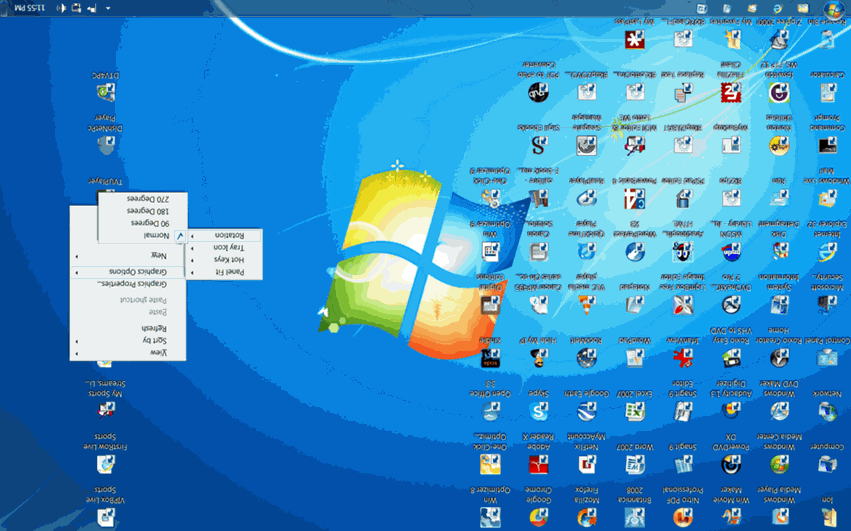

 Back to Forums Index Socrates Home Search
Back to Forums Index Socrates Home Search
