
Microsoft Windows 10 Upgrade Ridden by Serious Problems, Errors, Issues; Solutions
By Ion Saliu, ★ Sane Computer Operator At-Large



I. All Starts Well... and Ends Not Well
II. Windows 10 Overnight Problems with Start, Cortana (Search), Notifications
III. My New Negative Reaction to Windows 10 on Facebook
IV. Flood of Complaints in Microsoft Communities (Forums)
V. "Conspiracy Theories": Windows 10 Upgrade, Outsourcing, Bad Communication
VI. Finally, a Windows 10 Solution... NOT!
VII. Issues Solved: Windows 10 Anniversary Update 2016 Version 1607

First, I wrote highly about Windows 10 on my Facebook. The July 2015 upgrade was free, no strings attached. I upgraded a Windows 7 desktop and a Windows 8.1 laptop. The upgrading went smoothly — it was flawless.
Everything worked fine for just two days. While working in Windows 10 without glitch, I noticed a few weaknesses. They annoyed me. Again, the development team had ripped off very good features that were part of Windows 7. As a feedback box popped up, I let the Windows team know about my displeasures with the new operating system. I was also advised to post in Windows communities (forums). And thus I started a new discussion —
1) Where is the help facility in Windows 10, axiomatic developers and marketers?
Windows 7 had a great help facility easily accessible from the Start button. Cortana in Windows 10 sends me to the Internet, where I get a heap of mostly junk (badly outdated links, including tips for XP). When I want help, I, as a normal person, want it NOW, on my PC — exactly like in Windows 7.
2) I have been using the productivity keys (“accelerators”) in both menus and context menus (right-click). I've been able to activate the accelerators in menus (show underscore), but not in context menus. It is so easy, for example, to right-click on a folder, then press W for New, then F to (create new) Folder.
3) The Edge browser is way too skimpy, much like the Google Chrome browser started. At least Edge should allow addons. I badly miss the LastPass password manager. Without a password manager, the Edge browser is useless.
Hopefully, Microsoft will keep Internet Explorer 11 in place. By the way – even in Internet Explorer, Windows 10 disabled useful features; e.g. toggle Lock Toolbars on or off. Right now, the toolbars in IE11 are locked only (can't be unlocked).
OK, OK… every beginning has some rough EDGES (pun intended)…

And as I said, everything worked alright… reboot, turn off, boot… But two days after I upgraded, on August 4 I noticed strange things in the new Windows 10. The Start button was disabled. I (left) clicked and nothing happened. I right-clicked and it open as in Windows 8.1. The Search (a.k.a. Cortana) and Notifications in the taskbar were disabled too.
I checked Microsoft's website again looking for answers and solutions. I landed in a variety of Windows 10 forums (known by the euphemism of communities). To my dismay, I saw lots of complains very similar to my recently-encountered problems. I read quite a few of them. So called Microsoft technical support experts offered a number of “solutions”. They all had largely common procedures. I list a few of them here…
1. Open the Task manager. Here's a tip: Press CTRL+Shift+ESC.
2. Click on File tab and select Run New Task.
3. Make sure you have a check mark beside Create this task with administrative privileges.
4. Type Powershell.
5. Type the following in the Powershell prompt:
$manifest = (Get-AppxPackage Microsoft.WindowsStore).InstallLocation + '\AppxManifest.xml' ; Add-AppxPackage -DisableDevelopmentMode -Register $manifest
6. Close the Powershell window
7. Reboot the computer for the changes to take effect.
1. Press Windows Key + R on your keyboard.
2. Type PowerShell and hit Enter.
3. Right click on the PowerShell icon on the taskbar and select Run as Administrator.
4. If the right click is not working then go to my computer and search the powershell in the search bar at the top of Explorer.
5. Then you will find the shortcut icon of powershell, right click on powershell and run as administrator.
6. Now paste the following command in the Administrator:
Windows PowerShell window and press Enter key:
Get-AppXPackage -AllUsers | Foreach {Add-AppxPackage -DisableDevelopmentMode -Register "$($_.InstallLocation)\AppXManifest.xml"}
Wait few minutes. Hope your problem will be solved.
Also try to perform system file checker. Follow the steps below which will help you:
1. Open an elevated command prompt. (WindowsKey+X, then Command Prompt (Admin)
2. In the command prompt, type the following command, and then press ENTER:
sfc /scannow
The sfc /scannow command will scan all protected system files, and replace corrupted files with a cached copy that is located in a compressed folder at %WinDir%\System32\dllcache.
I suggest you to run System File Checker scan and check.
Method 1:Run the SFC (System File Checker)
System File Checker is a utility in Windows that allows users to scan for corruptions in Windows system files and restore corrupted files.
Refer the following Microsoft knowledge based article to perform SFC scan.
support.microsoft.com/en-us/kb/929833

I regret I recommended Windows 10 so highly because of the flawless installation (on 2 PCs in my case). After two days only, Windows 10 came back to Microsoft-typical fiascos as in Vista and Windows 8.00000!
There is an outcry out there from many Windows 10 users who experience big headaches.
Right now, I got no Start, no Cortana, no Notifications buttons that work. I click on them stupid buttons and nothing happens! There are no errors, or I can't see them because the notifications don't work anymore! Win 10 worked OK for a couple of day, like for all other complainants.
Where is the help facility in Windows 10? NOWHERE!
Windows 7 had a great help facility easily accessible from the Start button.
Cortana in Win 10 sends me to the Internet, where I get a heap of mostly junk (badly outdated links).
You are online, but the “help/search” crap in Win10 says you are offline!
"Interests aren't available at the moment" and when I go to Notebook it says:
"Cannot retrieve interests because you are offline".
When I want help, I, as a SANE person, want it NOW, on my PC — exactly like in Windows 7.
Bring back the best in Windows 7, Microsoft! You are controlled now by the freaks of the smartass phone era who are preponderantly computer idiots!
Some of the complaints (after less than ONE week after installing Windows 10):
answers.microsoft.com/en-us/search/search?SearchTerm=start+button&IsSuggestedTerm=false&tab=&CurrentScope.ForumName=Windows&CurrentScope.Filter=windows_10-win_cortana&ContentTypeScope=#/Windows/windows_10-win_cortana//1
1) Sorry for saying this, 'cuz I ain't born with English as my first language. I find a hugely disproportionate number
of Microsoft tech people to be from India, or working in India. Me thinx too much outsourcing deteriorates the computer business.
I had also severe problems caused by outsourcing with a previous webhost, GoDaddy. Communicating with technical support and fixing problems were nightmarish. They occurred way too often!
2) I only had one system utility on my PCs: Ashampoo Win Optimizer (latest version 12).
I used that utility to defragment and also clean up the disks. After using that utility, I noticed the crass dysfunctionality in Windows 10 on the desktop. I no longer used it on my laptop. Other users reported the same problems after cleaning up after the installation. I'll stay away from any computer utility like from the plague…

answers.microsoft.com/en-us/windows/forum/windows_10-start/start-button-cortana-problems-after-disk-cleanup/6218b54e-0e3f-4eec-bd7f-f1dafdb29a97
Hello Parpaluck,
Your question on Microsoft Community has received a reply from Vidyaranjan A V.
Title: Start Button, Cortana Problems after Disk Cleanup
Hi,
Let's try these step to work on the issue.
Open the Task manager. Here's a tip: Press CTRL+Shift+ESC.
Click File, then Run New Task
Make sure you have a check mark beside “Create this task with administrative privileges”
Type CMD
Type the following 4 commands at the CMD prompt:
dism /online /cleanup-image /restorehealth
sfc /scannow
powershell
Get-AppXPackage -AllUsers |Where-Object {$_.InstallLocation -like "*SystemApps*"} | Foreach {Add-AppxPackage -DisableDevelopmentMode -Register "$($_.InstallLocation)\AppXManifest.xml"}
Close the CMD window
My response
“Let's try these step to work on the issue.”
First of all, correctly it is these steps. Read also:
facebook.com/Parpaluck/posts/10153508687289049
Secondly, you can't type “4 commands at the CMD prompt”. You must type one command at a time, wait for its completion (an eternity in some cases, like DISM), then type another command… ALL IN VAIN! Nothing is fixed — it only damages the nerves of a sane person.
An operating system must never resort to that type of a madman's procedures. The operating system should find the problems and fix them automatically (like replacing damaged files from some crazy DLL).
After the 4th command, I also rebooted (you missed that step!) Results: SAME, SAME OLD!
There are lots of complaints similar to mine all over the Internet, especially in Microsoft forums. The same insane procedures have been recommended, the users responded back that those procedures DID NOT FIX the serious problems with Windows 10.
AN UPDATE FOR WINDOWS 10 IS IN TALL ORDER. IT CAN ONLY COME FROM MICROSOFT AND IT MUST COME UP SOON.
My response to another complainant. There is no hope at this time, axiomatic one. I had the same severe problems with Windows 10. I posted here yesterday: answers.microsoft.com/en-us/windows/forum/windows_10-start/start-button-cortana-problems-after-disk-cleanup/6218b54e-0e3f-4eec-bd7f-f1dafdb29a97
There are lots of complaints similar to mine and yours all over the Internet, especially in Microsoft forums. The same insane procedures have been recommended, the users responded back that those procedures DID NOT FIX the serious problems with Windows 10.
I then posted my thread on how Microsoft, and only Microsoft Windows Team, should treat these severe problems and release the FIX.
answers.microsoft.com/en-us/windows/forum/windows_10-win_cortana/microsoft-how-to-fix-recent-windows-10-problems/8b6b93cb-2153-4a43-8534-a26ff687420d
There are lots and lots of complaints about recent problems with Windows 10. I mention three of the most common:
1) The Start button does not work by left-clicking. Only right-clicking works, as in Windows 8.1 it was supposed to upgrade.
2) The Search (Cortana) button does not open at all.
3) The Notifications button does not open at all.
In response to all the complains, Microsoft tech support guys offered one or all of the following nerve-wrecking procedures:
dism /online /cleanup-image /restorehealth
sfc /scannow
powershell
Get-AppXPackage -AllUsers |Where-Object {$_.InstallLocation -like "*SystemApps*"} | Foreach {Add-AppxPackage -DisableDevelopmentMode -Register "$($_.InstallLocation)\AppXManifest.xml"}
The users responded back that those procedures DID NOT FIX the serious problems with Windows 10. Therefore, Microsoft must try to replicate the problems with their own PCs. If Microsoft tech support can't find users in the neighborhood willing to allow technicians look at a real-life Win10 problem PC, them techies can replicate the problems.
1) Get a bunch of PCs, desktops and laptops, and upgrade to Windows 10. You got plenty of money, don't be cheapskates!
It appears that the upgrade is a flawless process in all cases reported here.
2) After the upgrade completed successfully, reboot the computer. Check especially the Start, Search (Cortana), and Notification buttons. Click to see that they open properly. Everything works fine the first day or two as reported by all complainants of these Windows 10 issues.
3) After a day or two, do a full disk cleanup (in This Computer, right-click C:, Properties or from Administrative Tools). Delete every file presented by the Windows dialog box.
4) Reboot the PC. Check again the buttons mentioned at 2). Chances are, everything will work OK after the reboot.
5) Turn the PC off. Turn it on again the following day. That's when the Windows 10 problems strike — as reported by most complainants. That's when it happened to my desktop.
6) A few more details in my case. After the disk cleaning, my laptop showed the same flawed behavior. The three buttons I mentioned above did NOT work anymore. I returned working to my desktop. I returned to my laptop in about half an hour. To my pleasant surprise, Windows 10 worked OK on my laptop. The three “nasty” buttons functioned properly, as they should!
Something else I did on my desktop. I used a utility named Ashampoo WinOptimizer. I trusted it, the only computer utility I was left to trust. It never caused a problem, be it Windows XP, Win 7, Win 8. This time, however, something happened in Windows 10. I am not sure if Ashampoo is the culprit. Many complainants here did NOT clean up their PCs or use any computer utility.
answers.microsoft.com/en-us/windows/forum/windows_10-win_cortana/critical-error-start-menu-and-cortana-arent/d0a892fa-949a-4771-9f93-55a75a71df87?auth=1
"Jen [MSFT] [Microsoft] replied on July 31, 2015
Hey Ty (and others),
We've fixed many of the underlying causes for this issue, but there are still some eluding us, and I'm sorry to hear that this is impacting you guys. We have telemetry and crash reports that we're watching for this, but it always helps when we hear from you guys directly in case there are extra details that might help
If you can launch the feedback app when it happens, it's super important for you to log or +1 feedback for this. You can launch the feedback app by doing WIN key + R (to bring up the Run dialog) and entering "windows-feedback:?contextid=213". Making sure the feedback explicitly mentions Critical Error Dialog will also help."

Sorry for saying this, 'cuz I ain't born with English as my first language. I find a hugely disproportionate number of Microsoft tech people to be from India, or working in India. Methinks too much outsourcing deteriorates the computer business. I had also severe problems caused by outsourcing with a previous webhost, GoDaddy. Communicating with technical support and fixing problems were nightmarish. They occurred way too often! Few more examples and reactions from posters follow.
First off, the English-US used here by a Microsoft engineer is UNACCEPTABLE. Proofs:
“Try the below methods”; should be “Try the METHODS below”, but there is only one method;
“Steps applies to…”; should be “Steps APPLY to” (plural).
“I just had a Level 2 Microsoft tech call me back this morning from I am assuming a boiler room in India. Between his accent and the drone of background voices of many other people I could barely understand him, and he complained constantly about my phone being a problem.
He started off by telling me that he could not make any sense out of the notes that the Level 1 MS tech had made regarding the case. When I explained the problem to him his suggestion was to either do a complete reinstall of Windows 10 which would remove all third-party software, or I could wait for an update to fix the problem. He did not seem interested in anything more I had to say about the problem.”
answers.microsoft.com/en-us/windows/forum/windows_10-start/critical-error-start-menu-and-cortana-arent/5256ebee-2c77-4003-87be-1597ab10cb4d?page=57&msgId=1c831a89-53a1-4c93-beea-8cbe27109a92 (Critical Error – Start menu and Cortana aren't working. We'll
try to fix it the next time you sign in – page 57).
“It seems that the outsourced Microsoft techs are either clueless (Level 1) or rude (Level 2). I am assuming they are also overworked and underpaid as well. This is unfortunately common with companies like Microsoft, Norton and IBM outsourcing all of their tech work to places like India.
From what I have heard, the techs are often screwed as far as pay, while the management makes out like bandits. From my experience the women techs are at least not rude, even if they don't resolve the computer problem. This is a real debacle, and I hope it gets resolved soon.”
answers.microsoft.com/en-us/windows/forum/windows_10-start/critical-error-start-menu-and-cortana-arent/5256ebee-2c77-4003-87be-1597ab10cb4d?page=59&msgId=1c831a89-53a1-4c93-beea-8cbe27109a92 (Critical Error – Start menu and Cortana aren't working. We'll try to fix it the next time you sign in – page 59).
“Microsoft has jettisoned most of their brain trust in recent years and what they are left with is a team of ineffectual try-hards located in faraway places.
Problems with Windows 10 Phone and issues like this on Win 10 PC are quite telling and inexcusable.”
“They will have Windows 12 before they fix 10. It would not surprise me if a disgruntled employee or someone put in a virus. When I buy the next pc it will have a different OS in it.”
answers.microsoft.com/en-us/windows/forum/windows_10-start/critical-error-start-menu-and-cortana-arent/5256ebee-2c77-4003-87be-1597ab10cb4d?page=59&msgId=1c831a89-53a1-4c93-beea-8cbe27109a92 (Critical Error – Start menu and Cortana aren't working. We'll try to fix it the next time you sign in – page 59).
Windows 10 was touted as FREE UPGRADE. Who wouldn't jump at a free lunch, especially in the gourmet category?!
The computer business is not nearly as ACTIVE as the ismartassphone business.
Computer manufacturers seem to die of a slow but steady death. The PCs last way too long for the business to remain viable (i.e. on pace with the ismartassphone business).
If computer manufacturers die, Microsoft also dies a slow but steady death.
The Windows 10 epidemics have affected mostly, by far, the upgrade from Windows 7. Only a very low percentage of PCs upgraded from Windows 8.1 have been affected.
More than half of all computers still use Windows 7. An annoyingly (for M$) high percentage of users still use Windows XP… shoot!
Well, then, the Windows 10 upgrade will kevorkian (euthanize) them Windows 7 PCs. Make them Win 7 users buy NEW PCs. The action will resuscitate the PC manufacturers, which in turn will transfuse much-needed blood into M$ veins.
As suspected, the sales of PCs has jumped beginning August of 2015.
Conspiracy is the most common fact of life.
“We live to conspire, not conspire to live.”
Lighten up, Blitser! We was joking! Here is a good one:

Axiomatic ones, since many important features disappeared from Windows 10, I had to resort to… God! (Keep in mind I am the founder of Philosophy of Mathematical Atheism!)
Seriously, there is a little-known feature in Windows. I've known it for years and I should have made it known to a large number of PC users. Shame Microsoft didn't make it public so that every computer owner would benefit from it. The feature is known as God Mode. It offers direct access to virtually every configurable option in the operating system (over 230 settings in my “new” Windows 10 upgrade from Windows 7 Ultimate). In Fact, God Mode is a Control Panel with more details.
You need to create a new folder in order to turn on God Mode. I prefer to create a new folder on the Desktop. Procedures:
1) Right-click on the Desktop; select New, then select Folder
2) Type over the New Folder that appeared on your Desktop:
GodMode.{ED7BA470-8E54-465E-825C-99712043E01C}
(Don't forget the dot after GodMode and in front of the bracket. You should copy the string above and paste over New Folder highlighted placeholder.)
3) The operating system names the folder GodMode and giveth it the icon of Control Panel.
Unfortunately, the Windows 10 upgrade obfuscated and made inaccessible many important system features. They do not show even in GodMode! The extremely important Settings button appears in the Start menu only. The Notifications are disabled too, so you won't see the message regarding the availability of Windows Updates.
I found a way to access the Settings in the Windows 10 bug fest. In the GodMode window, I scroll down to Windows Defender, right click, then I create a shortcut on the desktop. Click on the Windows Defender, then I click the Settings button at the right top of the window. It opens the Update and Security area of the Defender. In the left pane, I click Windows Update, then I click Check for Updates.
Make my life a little easier after this incredible incident created by a multibillion dollar corporation! But this is only provisional — Microsoft must solve this severe problem soon…
AUGUST 10, 2015 ALERT
WITHIN 5 MINUTES FOLLOWING MY LATEST POST IN WINDOWS ANSWERS FORUMS —
answers.microsoft.com/en-us/windows/forum/windows_10-win_cortana/microsoft-how-to-fix-recent-windows-10-problems/8b6b93cb-2153-4a43-8534-a26ff687420d?page=2&tm=1439226176140#LastReply
WINDOWS 10 CAME BACK TO LIFE. IT STARTED WITH THE NOTIFICATIONS (WELL, I WAS ASKED POLITELY TO BUY SUBSCRIPTIONS TO MICROSOFT OFFICE… NO, THANKS! I PREFER TO WORK ON MY PC, NOT IN THE CLOUDS, LIKE DRUGGY APPLE KIDS!) THEN, THE START MENU OPENED LIKE YOU AIN'T SEEN NOTHING QUITE LIKE IT! THEN, THAT FUQUING CORTANA SAID SHE HAD MISSED ME… “LET'S PICK UP WHERE WE LEFT OFF!”
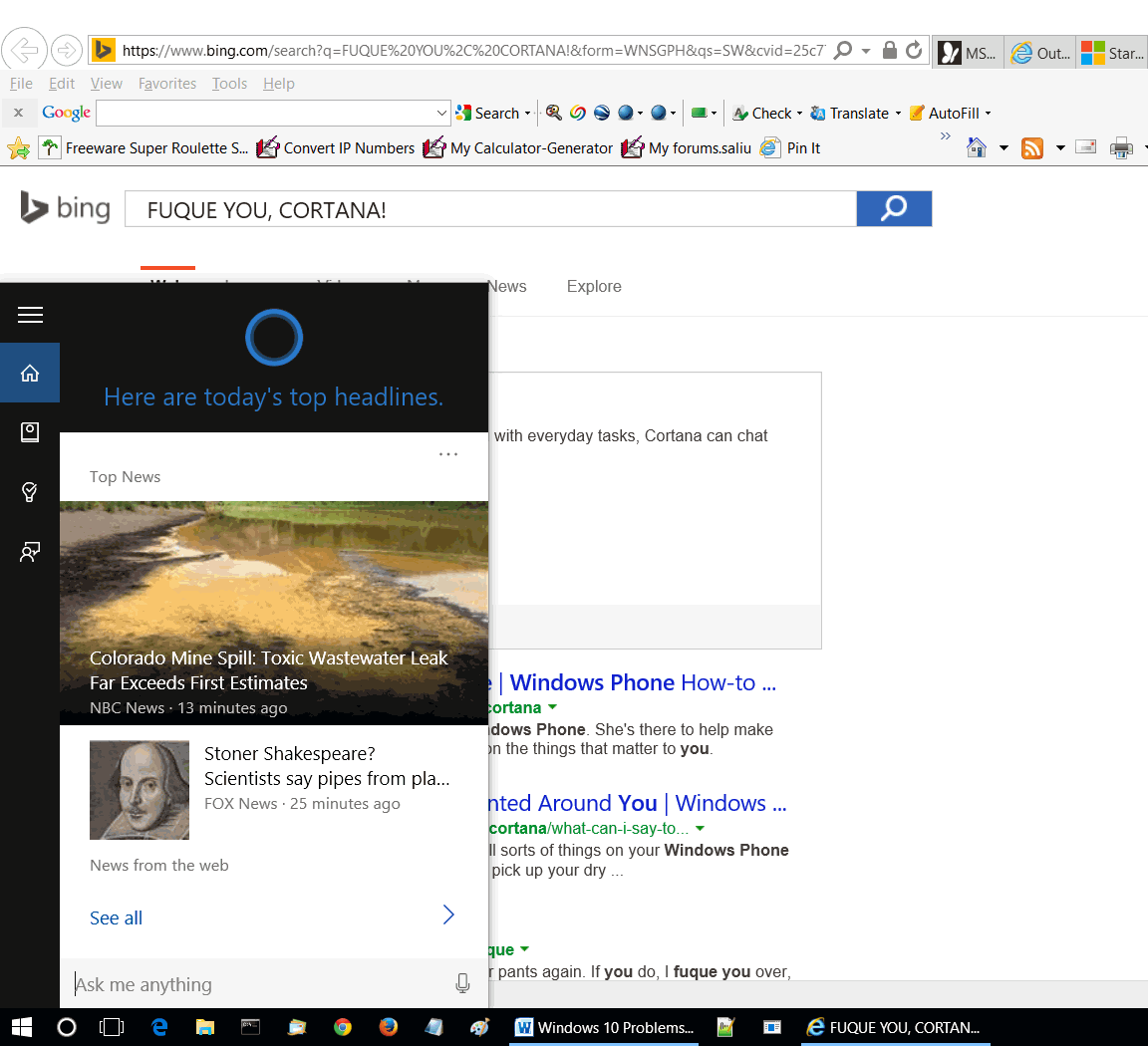
Hey, BITCHING does work! I remember I worked as a temp in the 1990s. One girl (actually, a very young woman, just above drinking age) in a cabinet-making company bitched me like hell. She also urged other “girls” to bitch me. They simply wanted to fuque with me. I thought I was too old for them as they wanted so-called “a serious relationship”. I was not for that, and simply fuquing lots of young women would have destroyed my life as a creator. That has been the strongest and best feature of my character. Look at that damn coincidence: Cortana came back into (my) life with a reference to Shakespeare. Many called me Shakespeare while I've lived in Romania… I wasn't born in England!
But, then again, bitching works when seriousness requires it…
HOLD OFF PRESSES! THE WINDOWS 10 INFAMOUS PROBLEMS CAME BACK!
The only thing I did was a disk cleanup in Windows itself, not a third-party utility.
Hey, it's a new day, August 11, 2015! What would you expect from the druggy monkeys at Microsoft?!
I run PowerShell as Administrator with this command:
Get-AppXPackage -AllUsers | Foreach {Add-AppxPackage -DisableDevelopmentMode -Register "$($_.InstallLocation)\AppXManifest.xml"}
There is another PowerShell command that completes faster:
Get-AppXPackage -AllUsers |Where-Object {$_.InstallLocation -like "*SystemApps*"} | Foreach {Add-AppxPackage -DisableDevelopmentMode -Register "$($_.InstallLocation)\AppXManifest.xml"}
The Start, Search/Cortana, Notifications buttons start working. But why do they stop working after a boot (that is, after I turn the PC off)? Actually, just Restart the computer disables the Start, Search/Cortana, Notifications buttons. Did Microsoft lie about the upgrade? Is Windows 10 still beta? DevelopmentMode would indicate that.
I created a desktop shortcut for PowerShell. In File Manager, go to the Windows folder, then System32, then the Windows PowerShell folder, version folder. Right-click PowerShell to create shortcut (Send to, then Desktop (create shortcut). Right-click the PowerShell shortcut, then Run as Administrator.
I don't have to type that PowerShell command every time. I created a text file on the Desktop that opens with Notepad. The file I named Cortana.txt has this line:
Get-AppXPackage -AllUsers |Where-Object {$_.InstallLocation -like "*SystemApps*"} | Foreach {Add-AppxPackage -DisableDevelopmentMode -Register "$($_.InstallLocation)\AppXManifest.xml"}
I copy the line, close Notepad, right-click PowerShell and then paste the line above (I remember to press Enter).
I agree with those who believe that a class-action lawsuit is warranted. Some say Microsoft offers plenty of warnings regarding the upgrade. How about the tobacco companies? Every cigarette pack had a clear warning regarding the risks to health. Yet, the tobacco companies were found liable by courts and the tobacco companies paid billions of dollars in damages…
A frustrated computer user put it so eloquently in one of Microsoft Windows forums flooded by complaints:
“I just got the stupid upgrade so now these idiots have effectively vandalised my computer which is currently useless. I use it for my livelihood as a journalist so this is all costing me cash, after wasting the best part of a day already.
Is someone from Microsoft going to fix this? How do I sue you for vandalising my computer?”

I believe this fix will help a majority of PC users, especially those who upgraded to Windows 10 from Windows 7. I applied the fix on September 9, 2015. I restarted the computer many times. I shut down also my desktop several times. Furthermore, I performed several maintenance operations, such as disk cleanup, defragmentation and create system image. It is now October 9, 2015 (a month has passed) and my computer works all right with Windows 10 Pro. As a matter of fact, I bought a new computer and restored on it the System Image from the old computer (it was heating up at times). The new computer came with Windows 7 Pro (64-bit) installed. Windows 10 Pro works correctly on both desktops.
Please follow very carefully the method I post here. It involves the Command Prompt, because Windows is DOS with a pretty face. Very important functions cannot be accomplished in the GUI mode. No harm will be done to your PC by running at the Command Prompt. I highly recommend, again, creating a desktop shortcut for Command Prompt (CMD). It is easy to right-click the shortcut, then select Run as administrator.
Copy and paste ALL procedures to a word processor. Type the quotation marks " where they appear, and just one blank space if you see white between commands and parameters. The formatting helps, as it emphasizes the most important commands. Print the new document and keep it handy. This solution has helped the largest number of users affected by the Windows 10 “blues” (pun intended, as we also dealt with BSOD = the Blue Screen Of Death!)
1. Login to your current profile (your normal login)
2. Press WIN_Key+X, and select Command Prompt (Admin)
(If that doesn't work, right-click the Start button, then Command Prompt (Admin); or, better still, right-click the shortcut as per above.)
3. Enter the following 3 commands, in order (press Enter at the end of each command... for newbies):
net user "TempAdmin1" "password1" /add
net user "TempAdmin2" "password2" /add
net localgroup administrators "TempAdmin2" /add
4. Press CTRL+ALT+DEL, click Sign Out
5. Login to the TempAdmin1 account using password password1
6. Logout, and then login to the TempAdmin2 account, using password2 (note: you must fully sign out, not just switch users)
7. Open File Explorer, click the View tab, then check the box marked Hidden Items
8. Navigate to C:\Users\TempAdmin1\AppData\Local\TileDataLayer (click Continue to gain access when prompted)
9. Right-click the folder Database, then Copy
10. Now, navigate to the same folder for your damaged profile (C:\Users\YOUR_USERNAME\AppData\Local\TileDataLayer)
11. Right-click Database, and Rename to Database.BAD
12. Right-click empty area in the folder, and select Paste
13. You should see now two folders: Database.BAD and Database
14. Reboot, then sign back in with your original profile.
The original poster thought the process would end there successfully. It didn't, in my case. I had to run again the PowerShell command. Just in case, you should have created a PowerShell desktop shortcut as per section VI above. Right-click PowerShell (Run as Administrator), then copy-and-paste the command below (remember to press Enter):
Get-AppXPackage -AllUsers | Foreach {Add-AppxPackage -DisableDevelopmentMode -Register "$($_.InstallLocation)\AppXManifest.xml"}
I navigated to the folder for my profile (C:\Users\YOUR_USERNAME\AppData\Local\TileDataLayer).
I right-clicked Database.BAD and Deleted it.
I rebooted my computer. Windows 10 started to work like a charm! I removed the TempAdmin1 account. I still keep the TempAdmin2... just in case...
The laptop I upgraded from Windows 8.1 Pro has always worked flawlessly with Windows 10 Pro.
Best of luck, axiomatic one!

The Anniversary Update makes Windows 10 the best operating system in history. I believe 9 out of 10 computer users agree with me. The Mac and Linux aficionados never will… of course!
Windows 10 Anniversary Update
On August 2, 2016, Microsoft launched the much-anticipated Anniversary Update to Windows 10. The version number is 1607; the build ID is 14393.10. We called this type of upgrade a service pack (SP) prior to Windows 10. This upgrade would be SP2.
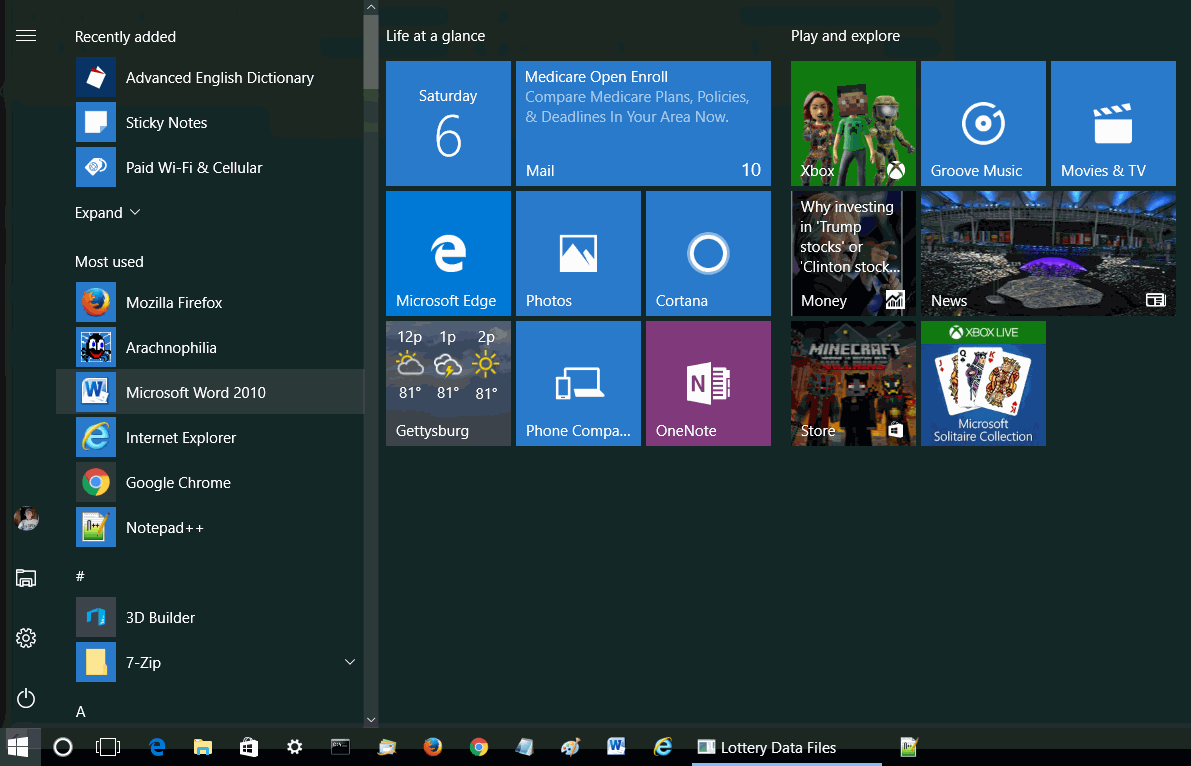
If you want to save space after installing Windows updates, you can run the following commands at command prompt (Run as administrator):
dism.exe /Online /Cleanup-Image /AnalyzeComponentStore
dism.exe /Online /Cleanup-Image /StartComponentCleanup

 Back to Forums Index Socrates Home Search
Back to Forums Index Socrates Home Search
